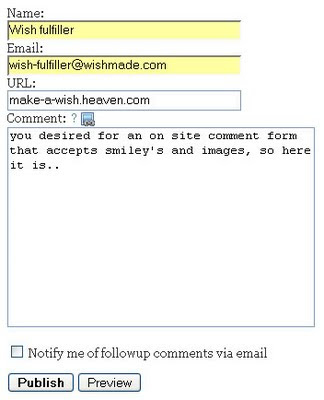How do I Track Website Visitors?If you have a website or blog, collecting data on visitors to your site is extremely important. Whether you have a business or just develop websites or blogs as a hobby, data from your visitors can be extremely helpful in tweaking and fine-tuning your site.
The more data you can collect from visitors, the more productive and effective your content, campaigns and services can be. There are many ways to track website visitors. Some of the more popular include:
•Free website tracking software
•Analytic software
•Services that track and analyze data for you.
Free Website Tracking Software
If you are one of the millions of web developers creating websites and blogs on the internet, you probably have access to cpanel. Cpanel is an open-source GUI interface that administers to your websites and blogs. Included in most cpanel software is the ability to view current and historical statistics regarding your domains.
Two programs that are included with most cpanel interfaces are Webalizer and AwStats (Advanced Web Statistics).
WebalizerWebalizer is a barebones tool that keeps tracks of specific types of data and shows it graphically on the web. Data that Webalizer collects includes:
•URL- Shows the URL that was requested by the user's browser.
•Hit - Every single HTTP request that your visitor's browser submits is counted as a hit.
•Page - A visitor's request for any URL with content.
•File - Every HTTP request is considered to be a file.
•Visitor - Each specific IP address or HTTP cookie.
•Visit - Each time a visitor accesses your website.
•Host - A host is a visitor's machine running a browser. Host and IP address are sometimes used interchangeably.
•User Agent - The user agent is the web browser that a visitor uses to access your site (e.g. Internet Explorer, Opera, Firefox, etc.).
While Webalizer is efficient at collecting data, it does lack specific kinds of measurements. For instance, it does not differentiate between robots and human visitors. Another disadvantage of using Webalizer is that development on the program stopped in 2002.
AwStatsAwStats (Advanced Web Statistics) is another popular open source website statistics program. You can find it on most cpanel interfaces and it also works with most major server platforms. For many web developers, AwStats collects a vast amount of information including all the types of data collected by Webalizer. In addition, it can differentiate between human visitors and robots. It can also collect information on which countries visitors come from, bandwidth usage, top 25 users, the duration of time visitors spent on your site, most popular pages, computer operating systems used, the URL address from which visitors arrived, search keywords and key phrases that visitors used, etc. For the small-to-midsize web developer, AwStats is a powerful program that is fully featured.
Google AnalyticsGoogle Analytics is a free statistics and analytical program used mainly by web developers as part of the Google AdSense network. However, it also provides useful information on many other aspects of web traffic and website marketing. While Google Analytics is an excellent tool for smaller developers that monetize their site with Google advertising, many web developers might find it easier to track web traffic with the other programs mentioned above.
Fee-Based Analytic and Statistical SoftwareIf you have an e-commerce business or would like to have access to comprehensive, real-time data regarding your websites, you should probably look into fee-based analytic and statistical software. While these programs are fee-based, they are in most cases well worth the investment. They can give you a variety of tools to delve deep into your web traffic.
Using the many fee-based software products available, you can easily view and analyze visitors to your site and their behavior to help build a more effective website or product. Other services provided by these software products usually include fraud analysis, which can red flag traffic that may be fraudulent, and the ability to track advertising campaigns, with special emphasis on click-through rate and ROI (return of investment). Fee-based software also offers technical support and user forums to get the most out of the product.
Services that Track and Analyze DataMany web developers can go one step further and pay for services that track and analyze data. Usually these services are run by search engine optimizers (SEOs) or marketing companies. Most are geared towards medium-to-large businesses on the web. These services are usually more expensive than fee-based products, but for many enterprises, they are the most effective choice.