Best ways to increase your PageRank
What is pagerank?
PageRank is one of numerous methods Google use to determine a page’s relevance or importance.Pagerank is based on inbound links not on the number of them but on their quality and relevance.
Some things you should know about Pagerank:
- Content updates doesn’t increase pagerank,content is not part of pagerank calculation.
- Link exchanges count much less than one way links.
- Sub-directories don’t necessarily have a lower Page Rank that root-directories but in most cases they do.
- Links marked with rel=nofollow will not pass pagerank.
- A high pagerank doesn’t mean high search engine ranking,most people think that.
- Pagerank flows within a site,so when new pages are added one or more existing pages will suffer a pagerank loss.
- Meta Tags don’t improve pagerank.
You can increase your page rank by
1. Do follow Commenting - You would commenting on do follow blogs. Some blogs require a certain amount of comments before the blog dofollow the commenter. Anytime, you drop a comment, go back to the blog and make sure your comment is do follow. If not, continue dropping comments till it is do follow.
2. Directory Submission - Submit your site to directories that have a PR. Start submitting your site with the highest PR directories you know of. If you have money, it is better to do paid submission. This shows that the directory owner doesn’t allow spam sites in the directory.
3. Link Exchange - Exchange links with sites that have a higher PR. As in biology, diffusion occurs from a region of concentration to a region of lower concentration. When you exchange with a higher PR site, the site would leak some page rank juice to you. Make sure your link is dofollow on the blog. But don’t too have hopes, the higher PR blog might lose its PR on the next update.
4. Internal Linking - If you link to your other post pages, you can pass some PR juice to the pages.
5. Submit articles with your website link to article directories.This method will give alot of backlinks and traffic.
6. Bookmark your content in dofollow social bookmarking websites. Traffic will come too!
7. Add you link in signature or profile and be active on dofollow forums.
8. Blog commenting – Probably the easiest and fastest way to get quality related backlinks
Well probably these are some of the best methods to increase your pagerank and also best ways to get traffic to your site.
If i have forgotten something please tell me and i will update this post.
Protect Yourself From USB Viruses With Ninja Pendisk
After the internet, USB devices are the favorite target of malware developers. A huge majority of modern trojan horses, worms and viruses automatically copy themselves onto USB devices and spread by misusing the autorun.inf file.
Ninja Pendisk is a portable application which sits quietly in the system tray and springs into action as soon as any USB device is inserted. It scans the USB drive for commonly virulent files like autorun.inf and ctfmon.exe and cleans it if any malware if detected. It also immunizes your pendrive from further infection by creating a folder called Autorun.inf with elevated privileges.
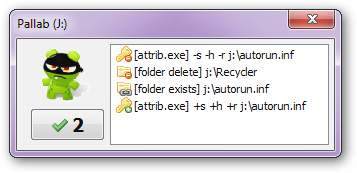
Ninja Pendisk is absolutely bare-bones software. There is basically no interface to speak of. All the configuration options are provided through the context menu of the system tray icon. It is completely automated and scans any device as soon as it is plugged-in. However, it doesn’t present any option to scan an already plugged in device or hard disks.
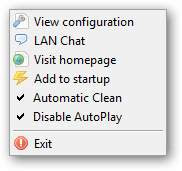
In my testing I found that the immunization aspect of Ninja Pendisk to be overly simplistic. I was able to delete the autorun.inf folder without any problem. Panda USB and AutoRun Vaccine does a better job at immunization by making it almost impossible to remove the autorun.inf folder without re-formatting the USB Drive. However, it did succeed in removing all the malware from my pen drive. Ninja Pendisk does a decent job at protecting you from USB viruses, but there isn’t any reason why you would need it if you already have an antivirus software.
Ninja Pendisk is a portable application which sits quietly in the system tray and springs into action as soon as any USB device is inserted. It scans the USB drive for commonly virulent files like autorun.inf and ctfmon.exe and cleans it if any malware if detected. It also immunizes your pendrive from further infection by creating a folder called Autorun.inf with elevated privileges.
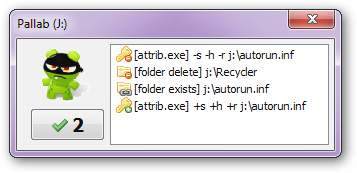
Ninja Pendisk is absolutely bare-bones software. There is basically no interface to speak of. All the configuration options are provided through the context menu of the system tray icon. It is completely automated and scans any device as soon as it is plugged-in. However, it doesn’t present any option to scan an already plugged in device or hard disks.
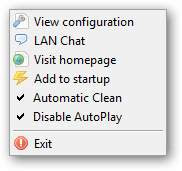
In my testing I found that the immunization aspect of Ninja Pendisk to be overly simplistic. I was able to delete the autorun.inf folder without any problem. Panda USB and AutoRun Vaccine does a better job at immunization by making it almost impossible to remove the autorun.inf folder without re-formatting the USB Drive. However, it did succeed in removing all the malware from my pen drive. Ninja Pendisk does a decent job at protecting you from USB viruses, but there isn’t any reason why you would need it if you already have an antivirus software.
How to increase your Page Rank on Google - Best Tips
How to increase your PR on Google
Page Rank is an algorithm used by Google that assigns a numerical value to a website based on the under of inbound links a website has and where those links come from. The number, or page rank, determines the "value" of the website and the content of the specific page. Links from more reputable sites that already have high page ranks are seen as more valuable than links from sites with a low page rank or no page rank at all. The ranking system ranges from 0-10 with 10 being the best. There are numerous ways to manipulate the system, but I will only be discussing the reputable ways to increase your Google Page Rank.
Step 1
First, it is essential to build relationships with other web sites that fall into the same category as yours. For example, if you operate a website that sells sporting goods or sports related products, it would be a good idea to develop a relationship with some of the top sports blogs, sports news web sites, and other sites that sell sporting goods. This can be tricky, because competitors are often hesitant to help each other out so looking outside the box is key. If you have money to invest into the success of your site, you can look into creating advertisements on these sites. However, if you are looking for a cheap and effective way to get exposure for your site, link exchanges are a great way to accomplish this.
Step 2
A link exchange can be accomplished in a fairly easy and informal manner. A simple email to the webmaster or content editor of a site expressing your interest in a link exchange and how each site can benefit for the exchange is a great way to start. You may also want to mention certain areas of their website that you like because flattery can never hurt. Web sites often have contact information for the editors on either the right or left side bars or at the bottom of a website' s home page. Do not fret if your first few attempts at link exchanges fall on deaf ears. Some sites are more open to this than others, and finding sites with a good connection is the most important thing. When doing link exchanges it is very important that the inbound links come from relevant sites and not sites that have nothing in common with yours. Relevancy matters when calculating a sites Page Rank so don't link to just any old site.
Step 3
Searching the internet for sites to exchange links with can be tedious. Thankfully, there are specific sites, such as www.linkpartners.com that does most of the work for you. Once you register your site with Link Partners, they automatically search through their database for other sites that are relevant to yours who are also looking for link exchange opportunities. If link exchanges don't seem to be working, then the next option is building your links passively. This is something you have little control over. Passive links occur when someone visits your site, likes what they read, and decides to post a link to your site on theirs (if they have one). If they don't have one, sometimes people will recommend your site to other sites they know of. This is why it is important to create useful and interesting content on your website.
Step 4
Remember that success does not occur over night, and it can take months to achieve even a low page rank of 1 or 2. The good news is, once you achieve a page rank others sites will start coming to you asking for link exchanges. The best way to steadily increase your page rank is to receive links from sites with a higher Page Rank than yours. Once you achieve a Rage Rank it is imperative that you do not lose it. Leaving your site dormant for an extended period of time is one of the most common ways to lose your Page Rank. Also, do not engage in the practice of buying or selling links. This is a practice that Google has been cracking down on and when they find sites who are buying and selling links they punish them by steadily decreasing their Page Rank until it is gone. Lastly, contrary to popular belief, linking to sites with a Page Rank of zero does not hurt your Page Rank, but it doesn't help it either. Linking to sites that have been banned from Google will hurt your site's Page Rank so it is always a good idea to visit and research a site before linking to it. Hopefully this helps answer some of your questions and will help you on your way to improving your site's Page Rank.
Page Rank is an algorithm used by Google that assigns a numerical value to a website based on the under of inbound links a website has and where those links come from. The number, or page rank, determines the "value" of the website and the content of the specific page. Links from more reputable sites that already have high page ranks are seen as more valuable than links from sites with a low page rank or no page rank at all. The ranking system ranges from 0-10 with 10 being the best. There are numerous ways to manipulate the system, but I will only be discussing the reputable ways to increase your Google Page Rank.
Step 1
First, it is essential to build relationships with other web sites that fall into the same category as yours. For example, if you operate a website that sells sporting goods or sports related products, it would be a good idea to develop a relationship with some of the top sports blogs, sports news web sites, and other sites that sell sporting goods. This can be tricky, because competitors are often hesitant to help each other out so looking outside the box is key. If you have money to invest into the success of your site, you can look into creating advertisements on these sites. However, if you are looking for a cheap and effective way to get exposure for your site, link exchanges are a great way to accomplish this.
Step 2
A link exchange can be accomplished in a fairly easy and informal manner. A simple email to the webmaster or content editor of a site expressing your interest in a link exchange and how each site can benefit for the exchange is a great way to start. You may also want to mention certain areas of their website that you like because flattery can never hurt. Web sites often have contact information for the editors on either the right or left side bars or at the bottom of a website' s home page. Do not fret if your first few attempts at link exchanges fall on deaf ears. Some sites are more open to this than others, and finding sites with a good connection is the most important thing. When doing link exchanges it is very important that the inbound links come from relevant sites and not sites that have nothing in common with yours. Relevancy matters when calculating a sites Page Rank so don't link to just any old site.
Step 3
Searching the internet for sites to exchange links with can be tedious. Thankfully, there are specific sites, such as www.linkpartners.com that does most of the work for you. Once you register your site with Link Partners, they automatically search through their database for other sites that are relevant to yours who are also looking for link exchange opportunities. If link exchanges don't seem to be working, then the next option is building your links passively. This is something you have little control over. Passive links occur when someone visits your site, likes what they read, and decides to post a link to your site on theirs (if they have one). If they don't have one, sometimes people will recommend your site to other sites they know of. This is why it is important to create useful and interesting content on your website.
Step 4
Remember that success does not occur over night, and it can take months to achieve even a low page rank of 1 or 2. The good news is, once you achieve a page rank others sites will start coming to you asking for link exchanges. The best way to steadily increase your page rank is to receive links from sites with a higher Page Rank than yours. Once you achieve a Rage Rank it is imperative that you do not lose it. Leaving your site dormant for an extended period of time is one of the most common ways to lose your Page Rank. Also, do not engage in the practice of buying or selling links. This is a practice that Google has been cracking down on and when they find sites who are buying and selling links they punish them by steadily decreasing their Page Rank until it is gone. Lastly, contrary to popular belief, linking to sites with a Page Rank of zero does not hurt your Page Rank, but it doesn't help it either. Linking to sites that have been banned from Google will hurt your site's Page Rank so it is always a good idea to visit and research a site before linking to it. Hopefully this helps answer some of your questions and will help you on your way to improving your site's Page Rank.
What Is DoFollow? Guide: How to Make Blogspot Blogs Dofollow?
Free Dofollow Badges
Dear friends, this is a blog notification post. I have decided to make my blog, DoFollow.
Backlinks are very important for your websites. They are like votes cast by one respectable website to another, and they will greatly increase the site’s traffic. When one gets many backlinks, one’s site’s ranking in search engine results will skyrocket. Search engines use programs called search bots or web crawlers to access and index web pages. That’s how you see websites in the search results of Google and Yahoo!.
If your site ranks high for any search terms related to the products you promote, you can get several potential customers (a very daunting task indeed). Now, in order for you to get business, you must rank high in search engines, and the most important thing that will help you in this is link building.
You should try to get links from whichever sources available. It is a tactic in Search Engine Optimization (SEO). In the past, when you commented in a blog, you could get a backlink, just by using this HTML code:
< a href="your link URL">your link name (anchor)
When you placed this piece of code within your comment, you used to get backlink from it. It was highly beneficial for you to rank high (especially if the blog is high PageRank).
What is NoFollow?
Soon the scenario changed. In 2005, Matt Cutts, Google’s webspam team head and Jason Shellon of Blogger brought up a new attribute in HTML codes—NOFOLLOW. Nofollow is a HTML tag added to the link anchor code, and will change the normal code as:
< a href=”your link URL” rel=”nofollow”>your link name
This is automatically done. Meaning, when you comment with the link, the NoFollow attribute will be added automatically. And the result is deep. The link will be valueless and the search crawlers would not follow them to index. So, such a link is as useless as a piece of text. Blogger blogs soon adopted this and being Google’s regulation, all or most of other search engines also adopted this.
Though this is a good scheme to prevent comment spamming, it hit the genuine commenters. They also lost so many backlinks, and a nice easy way to get them. But people started working against this. The bloggers started removing NoFollow attribute from the comments of valuable commenters. And a different attribute, DoFollow began.
Many bloggers followed suit. Today there are so many DoFollow blogs, and by commenting on these blogs, with your backlink, you can get full value on that link. You can use such blogs and comment links in them to promote your own site in search results. Soon enough, so many DoFollow search engines also started coming, which index only DoFollow blogs. You can search for a particular term, and get the related DoFollow blogs.
A DoFollow comment will be a normal comment as in the above or will have the attribute “rel=’dofollow’” instead of nofollow, as in:
< a href=”link URL” rel=”dofollow”>link name
The attribute DoFollow or no rel attribute at all means the blog link is good. Though no attribute in HTML exists as DoFollow, it means that the blog is not NoFollow, so it has the same effect of a normal backlink.
How to Make Your Blogger Blog DoFollow?
Before doing these steps, you should allow anonymous comments by going to Settings in Blogger and then Comments. You may enable or disable the moderation. You will soon know the importance of moderation, however. Here are the steps to make comments DoFollow:
1. Go to Blogger layout (in new Blogger) and click Edit HTML.
2. Check Expand Widget Templates.
3. Search for ‘NoFollow.’ You will find at least two of them in the code.
4. Remove “rel=”nofollow”” from the tag that starts with a expr:href='data:comment.authorUrl
5. The second nofollow attribute is for pingback/trackback URLs (blogs that link to your post and ping it). You may or may not retain these URLs. It’s completely optional.
6. That’s it! Enjoy. Your comment’s title is now ‘DoFollow.’
In old Blogger, you can do this by editing HTML in Template tab.
By doing this in Blogger, the comment title will be made DoFollow. But the backlinks will be available only if you comment with Name and URL field enabled. The comment body links will still remain NoFollow. So, you needn’t place any link in the body, just place the required anchor text in the name field, and URL in the URL filed and comment; it will become a DoFollow backlink to your URL.
How to Make WordPress Blogs DoFollow?
As I have no idea of WordPress blogs, and have never worked with them, I am not sure if this helps or not. But you can make the WordPress blogs or self-hosted WordPress blogs DoFollow by using a simple plug-in here.
DoFollow Badges
Use one of these badges if you have a DoFollow blog yourself.
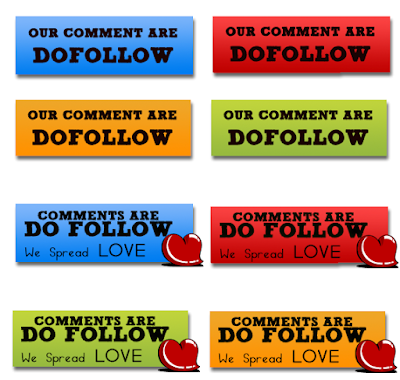
I promote DoFollow blogs and very much want you too. A lot of bloggers are out there, who have great talent. If you help them by giving them a backlink, there is nothing wrong. Linking out to useful blogs will make your blog valuable as well.
But watch out for the crooks, who comment for the sake of links. Their comments would be narrow one-liners like “What a wonderful blog you have,” “A great post, keep going!” etc. I despise all such commenters, and will promptly remove their comments and backlinks. I await your comments in this blog.
Your opinions awaited…
Dear friends, this is a blog notification post. I have decided to make my blog, DoFollow.
Backlinks are very important for your websites. They are like votes cast by one respectable website to another, and they will greatly increase the site’s traffic. When one gets many backlinks, one’s site’s ranking in search engine results will skyrocket. Search engines use programs called search bots or web crawlers to access and index web pages. That’s how you see websites in the search results of Google and Yahoo!.
If your site ranks high for any search terms related to the products you promote, you can get several potential customers (a very daunting task indeed). Now, in order for you to get business, you must rank high in search engines, and the most important thing that will help you in this is link building.
You should try to get links from whichever sources available. It is a tactic in Search Engine Optimization (SEO). In the past, when you commented in a blog, you could get a backlink, just by using this HTML code:
< a href="your link URL">your link name (anchor)
When you placed this piece of code within your comment, you used to get backlink from it. It was highly beneficial for you to rank high (especially if the blog is high PageRank).
What is NoFollow?
Soon the scenario changed. In 2005, Matt Cutts, Google’s webspam team head and Jason Shellon of Blogger brought up a new attribute in HTML codes—NOFOLLOW. Nofollow is a HTML tag added to the link anchor code, and will change the normal code as:
< a href=”your link URL” rel=”nofollow”>your link name
This is automatically done. Meaning, when you comment with the link, the NoFollow attribute will be added automatically. And the result is deep. The link will be valueless and the search crawlers would not follow them to index. So, such a link is as useless as a piece of text. Blogger blogs soon adopted this and being Google’s regulation, all or most of other search engines also adopted this.
Though this is a good scheme to prevent comment spamming, it hit the genuine commenters. They also lost so many backlinks, and a nice easy way to get them. But people started working against this. The bloggers started removing NoFollow attribute from the comments of valuable commenters. And a different attribute, DoFollow began.
Many bloggers followed suit. Today there are so many DoFollow blogs, and by commenting on these blogs, with your backlink, you can get full value on that link. You can use such blogs and comment links in them to promote your own site in search results. Soon enough, so many DoFollow search engines also started coming, which index only DoFollow blogs. You can search for a particular term, and get the related DoFollow blogs.
A DoFollow comment will be a normal comment as in the above or will have the attribute “rel=’dofollow’” instead of nofollow, as in:
< a href=”link URL” rel=”dofollow”>link name
The attribute DoFollow or no rel attribute at all means the blog link is good. Though no attribute in HTML exists as DoFollow, it means that the blog is not NoFollow, so it has the same effect of a normal backlink.
How to Make Your Blogger Blog DoFollow?
Before doing these steps, you should allow anonymous comments by going to Settings in Blogger and then Comments. You may enable or disable the moderation. You will soon know the importance of moderation, however. Here are the steps to make comments DoFollow:
1. Go to Blogger layout (in new Blogger) and click Edit HTML.
2. Check Expand Widget Templates.
3. Search for ‘NoFollow.’ You will find at least two of them in the code.
4. Remove “rel=”nofollow”” from the tag that starts with a expr:href='data:comment.authorUrl
5. The second nofollow attribute is for pingback/trackback URLs (blogs that link to your post and ping it). You may or may not retain these URLs. It’s completely optional.
6. That’s it! Enjoy. Your comment’s title is now ‘DoFollow.’
In old Blogger, you can do this by editing HTML in Template tab.
By doing this in Blogger, the comment title will be made DoFollow. But the backlinks will be available only if you comment with Name and URL field enabled. The comment body links will still remain NoFollow. So, you needn’t place any link in the body, just place the required anchor text in the name field, and URL in the URL filed and comment; it will become a DoFollow backlink to your URL.
How to Make WordPress Blogs DoFollow?
As I have no idea of WordPress blogs, and have never worked with them, I am not sure if this helps or not. But you can make the WordPress blogs or self-hosted WordPress blogs DoFollow by using a simple plug-in here.
DoFollow Badges
Use one of these badges if you have a DoFollow blog yourself.
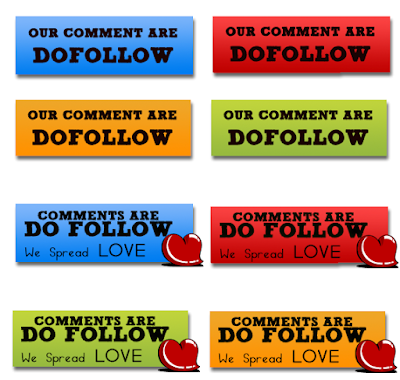
I promote DoFollow blogs and very much want you too. A lot of bloggers are out there, who have great talent. If you help them by giving them a backlink, there is nothing wrong. Linking out to useful blogs will make your blog valuable as well.
But watch out for the crooks, who comment for the sake of links. Their comments would be narrow one-liners like “What a wonderful blog you have,” “A great post, keep going!” etc. I despise all such commenters, and will promptly remove their comments and backlinks. I await your comments in this blog.
Your opinions awaited…
Check Backlink Tool - Check Website Backlinks
Are you the one who care about SEO world? and do you want to rank well in some major search engine SERP for particular keywords. If you do, you must be up to date with your backlink. Not only care about the total number of backlink pointing to your blog/site, but where is it from, the characteristic; is it dofollow or nofollow, and what the anchor text of the backlink. All those stuffs is the most important factor on SEO World. So you have to pay attention if you want to improve your link building campaign.
Why Check My Backlink?
Sometimes you feel it's not neccessary to check your backlink, because Google have already make a good mathematic algorithm about it. But i suggest you to check your backlink periodically. This happens for several reason such as, Google will penalize you if you have backlink from untrusted zone/site, and also Google will penalize you if you have too many backlinks with the same anchor text on the link (example:you have a 1000 backlinks with anchored text: Make Money Online, Google will see it as a spam and Google will kick you down from SERP). Those reasons make some webmasters always check their backlinks periodically.
How to check my Backlink?
In the world of internet there are hundreds of free service offer you to check your backlink. Some good, while some not. My favourite is Backlinkwatch.com . It is free and accurate. Once you go there, just enter your URL on the text box provided and click Check Backlinks. You have to wait until the process of calculating the total of your backlinks finished. Once it finished, it will display you all information about your backlinks, such as the total number of backlinks you have, where it comes from, the flag (dofollow or nofollow), and also the anchor link/text.

Good Luck!!
Why Check My Backlink?
Sometimes you feel it's not neccessary to check your backlink, because Google have already make a good mathematic algorithm about it. But i suggest you to check your backlink periodically. This happens for several reason such as, Google will penalize you if you have backlink from untrusted zone/site, and also Google will penalize you if you have too many backlinks with the same anchor text on the link (example:you have a 1000 backlinks with anchored text: Make Money Online, Google will see it as a spam and Google will kick you down from SERP). Those reasons make some webmasters always check their backlinks periodically.
How to check my Backlink?
In the world of internet there are hundreds of free service offer you to check your backlink. Some good, while some not. My favourite is Backlinkwatch.com . It is free and accurate. Once you go there, just enter your URL on the text box provided and click Check Backlinks. You have to wait until the process of calculating the total of your backlinks finished. Once it finished, it will display you all information about your backlinks, such as the total number of backlinks you have, where it comes from, the flag (dofollow or nofollow), and also the anchor link/text.

Good Luck!!
Comparing Youtube with Megavideo
Guys, if you have both accounts from Youtube and Megavideo, what could be your evaluation or feedback in viewing good quality videos? We’ll for me; I have some points in each site that to be discussed in this topic:
Youtube: It has a great Google PR with so many backlinks from other sites either do-follow or no-follow. Video marketing here in Youtube is so useful when its part of SEO strategy, because you advertise your products and services with great innovation.
Megavideo: Not so popular for me anyway, but not high Google PR. What a loser? It’s no match to Youtube because it’s popular and affiliated by Google as well. Survey shows that Yotuube has more and millions of subscribers than Megavideo.
Youtube: It has a great Google PR with so many backlinks from other sites either do-follow or no-follow. Video marketing here in Youtube is so useful when its part of SEO strategy, because you advertise your products and services with great innovation.
Megavideo: Not so popular for me anyway, but not high Google PR. What a loser? It’s no match to Youtube because it’s popular and affiliated by Google as well. Survey shows that Yotuube has more and millions of subscribers than Megavideo.
Subscribe to:
Posts (Atom)
Rankings of Best SEO Companies in Mumbai (Exclusive List) - 2019
List of Top 10 Best SEO Companies in Mumbai (Bombay) Maharashtra. Want to know which SEO companies in Mumbai are giving their clients th...
