How to Increase Page Rank using Blog Commenting
It’s amazing how many people do not know the principles of blog commenting. The concept of dofollow may be a fairly new concept – especially to those outside the SEO community – but if you don’t pay attention to this very important attribute, your blog commenting strategy will be for naught. It depends somewhat if you’re after traffic or better page rank, but my guess is that a lot of people are commenting for the page rank exposure, rather than the traffic (which can be slight). What other explanation can there be for the litany of people posting comments with stellar anchor text on a PR 0 blog that has nofollow for comment links? Obviously, these aspiring marketers have no idea that their links count for nothing.
So every blog commenter should devise a good strategy for commenting on blogs in order to get the most page rank value. Here are the main commenting tips:
1. Write a useful comment. Take as much time thinking about writing a comment as you’d think about writing a paragraph on your blog. A comment needs to be tailored to the post. Yes, people are desperate for comments, but vague comments get thrown out – like “Great post. I like your style.” (just wait for some smart a*s to write that comment on this post.)
2. Find a list of blogs in your niche. It’s recommended to go to a dofollow blog directory and find dofollowers in your niche. Narrow down those dofollow blogs by pinpointing the blogs with the highest page rank (in the Google toolbar, SEOQuake plugin, or other method).
3. Seek out blog posts that already have a good number of backlinks. Just because the blog’s homepage has a decent page rank doesn’t mean that every blog post will. There are cases where an internal blog post can have better rank than the homepage if that internal page gets a lot of links. Note: if it’s a new post, page rank won’t show up in a toolbar, but trackbacks will show up in the comment section. Also, the number of comments signifies its overall popularity.
4. Use Google reader or other RSS reader. This is a WAY better way to organize links than through standard browser bookmarks. Can’t recommend this enough. How many time have you gone to a browser bookmark only to find that the same frontpage post is still sitting there? Using a reader will organize posts based on their freshness. It’s easier to hop around between blog to blog to find places to comment. Really, commenting off a reader should be one of your daily marketing strategies. Whenever you find a blog with a good home page rank and dofollow comments (this is usually advertised), grab its RSS feed.
5. Subscribe to a thread when you comment. Someone might respond to you and then you can add another link and add to the discussion.
6. Look for sites that activate Commentluv, as this will add a link to an internal page. If you add Commentluv to your own site, you can choose which page to list. Otherwise, it will list your most recent post – which means after you post you should head over to your Commentluv site list and make another comment.
7. Find Top Commenter sites. Another plugin will show a blog’s top commenters (sort of irritatingly misspelled as “Top Commentators”). Often, it only takes 2 comments to make it to the list. Even sites that have nofollow enabled in comments will have dofollow for the top commenter list, so you shouldn’t always stay away from nofollow sites.
8. Make five comments a day, at least. This means you have to have a pretty big RSS feed list, because you can’t make five comments a day on the same two blogs. Over time, these comments will really build up. Added bonus: many of these comments will show up in your Technorati profile, improving your Technorati rank.
How to Get Free Backlinks - Easy Ways to get Free Backlinks
How to Get Free Backlinks - Easy Ways to get Free Backlinks
1.Submit Your Site to Google. Visit google webmaster tools, login with your google account, add your site and verify it. After verifying site, it will usually take a week for google to crawl your site. Check the diagnostics section for google’s crawling results.
2.Submit Your Site to Yahoo. Visit Yahoo to Submit Your Site. Add Your Site. Authenticate Your Site. It takes Yahoo a little longer than google to verify that you own the site, usually a day or two. After authentication it takes Yahoo another 7 days to start crawling your website.
3.Submit Your Site to MSN. Go to MSN Webmaster. Sign in with Your MSN account. Add Your site. Upload XML file provided to you by MSN to verify your site.
4.Add Your Website to Web Directories. This will help you get lots of backlinks. Backlinks increase your search engine ranking. Visit The Strongest Links which lists lots of web directories you can submit your site to. Read these common web directory submission mistakes. With many of the directories you have to dig down into their categories before you’ll see a “Submit URL” or “Submit Your Site” link.
5.Get Backlinks from Similar Sites
Step 1 - Build List of a few keywords that you think users will search for to access your site.
Step 2 - Also think of related terms and keywords that users might alternatively use when searching for your site.
Step 3 - Search google for your terms or keywords. Note url’s of those sites. Visit each one of those sites. Use Firefox SEO plugin to learn more about each site. Find contact information for each site owner. You can usually find this in the contact page. If you can’t find the contact information on the page enter the website’s url in a whois site. If you can find a phone number in the whois site, it’s best to call rather than email.
6. Social Bookmarking
Social bookmarks are the sites that allow you to share sites you like with others or in other words you can maintain your bookmarks and favorites in a way that others can see it. There is a large number of social bookmarking sites on the web. Visit them and get free and easy back-link to your sites from them.
7. Comments
Commenting gives you a free backlink but don't take it for granted. Try to comment something related to the topic and your comment must add value to the topic. The owner of the article should not think that you haven't even read the article and you are commenting just to get a back-link. Please don't add comments like, "nice info", "great article" etc and get yourself blocked. In order to get more benefits from comments, try to find blogs or articles having same keywords as your site and then comment on them
1.Submit Your Site to Google. Visit google webmaster tools, login with your google account, add your site and verify it. After verifying site, it will usually take a week for google to crawl your site. Check the diagnostics section for google’s crawling results.
2.Submit Your Site to Yahoo. Visit Yahoo to Submit Your Site. Add Your Site. Authenticate Your Site. It takes Yahoo a little longer than google to verify that you own the site, usually a day or two. After authentication it takes Yahoo another 7 days to start crawling your website.
3.Submit Your Site to MSN. Go to MSN Webmaster. Sign in with Your MSN account. Add Your site. Upload XML file provided to you by MSN to verify your site.
4.Add Your Website to Web Directories. This will help you get lots of backlinks. Backlinks increase your search engine ranking. Visit The Strongest Links which lists lots of web directories you can submit your site to. Read these common web directory submission mistakes. With many of the directories you have to dig down into their categories before you’ll see a “Submit URL” or “Submit Your Site” link.
5.Get Backlinks from Similar Sites
Step 1 - Build List of a few keywords that you think users will search for to access your site.
Step 2 - Also think of related terms and keywords that users might alternatively use when searching for your site.
Step 3 - Search google for your terms or keywords. Note url’s of those sites. Visit each one of those sites. Use Firefox SEO plugin to learn more about each site. Find contact information for each site owner. You can usually find this in the contact page. If you can’t find the contact information on the page enter the website’s url in a whois site. If you can find a phone number in the whois site, it’s best to call rather than email.
6. Social Bookmarking
Social bookmarks are the sites that allow you to share sites you like with others or in other words you can maintain your bookmarks and favorites in a way that others can see it. There is a large number of social bookmarking sites on the web. Visit them and get free and easy back-link to your sites from them.
7. Comments
Commenting gives you a free backlink but don't take it for granted. Try to comment something related to the topic and your comment must add value to the topic. The owner of the article should not think that you haven't even read the article and you are commenting just to get a back-link. Please don't add comments like, "nice info", "great article" etc and get yourself blocked. In order to get more benefits from comments, try to find blogs or articles having same keywords as your site and then comment on them
Google Backlinks - Best & Fast Ways to Get Google Backlinks
lright, we all know that no traffic equals no business. That is why we need Google backlinks, they are like roadway signs that point to your website telling people to go there. I will be discussing three different ways to get backlinks to you website fast and easy.
1. Submit your blog to blog directories, this is an easy way to get backlinks quickly; always use a different title when you submit to blog directories or else it might be counted as duplicate content. Always use different keywords. After that, submit your blog to StumbleUpon, Digg, Delicious, Buzz, Mixx, Reddit, etc..
2. Article marketing is another excellent easy way to get backlinks and get a spike in traffic. Be sure you include two links in your resource box (EzineArticles allows two links).
3. Post on forums and blogs related to your niche and for your name use a keyword and link back to your website or blog. Some blogs have no-follow on comments but that's still okay. If you gave a good comment, most likely people will visit your site for more info.
These are the three fast and easy ways to get Google backlinks. None of them are hard to do, just time consuming.
1. Submit your blog to blog directories, this is an easy way to get backlinks quickly; always use a different title when you submit to blog directories or else it might be counted as duplicate content. Always use different keywords. After that, submit your blog to StumbleUpon, Digg, Delicious, Buzz, Mixx, Reddit, etc..
2. Article marketing is another excellent easy way to get backlinks and get a spike in traffic. Be sure you include two links in your resource box (EzineArticles allows two links).
3. Post on forums and blogs related to your niche and for your name use a keyword and link back to your website or blog. Some blogs have no-follow on comments but that's still okay. If you gave a good comment, most likely people will visit your site for more info.
These are the three fast and easy ways to get Google backlinks. None of them are hard to do, just time consuming.
Best Tips On How You Can Increase Your Page Rank
Best ways to increase your PageRank
What is pagerank?
PageRank is one of numerous methods Google use to determine a page’s relevance or importance.Pagerank is based on inbound links not on the number of them but on their quality and relevance.
Some things you should know about Pagerank:
- Content updates doesn’t increase pagerank,content is not part of pagerank calculation.
- Link exchanges count much less than one way links.
- Sub-directories don’t necessarily have a lower Page Rank that root-directories but in most cases they do.
- Links marked with rel=nofollow will not pass pagerank.
- A high pagerank doesn’t mean high search engine ranking,most people think that.
- Pagerank flows within a site,so when new pages are added one or more existing pages will suffer a pagerank loss.
- Meta Tags don’t improve pagerank.
You can increase your page rank by
1. Do follow Commenting - You would commenting on do follow blogs. Some blogs require a certain amount of comments before the blog dofollow the commenter. Anytime, you drop a comment, go back to the blog and make sure your comment is do follow. If not, continue dropping comments till it is do follow.
2. Directory Submission - Submit your site to directories that have a PR. Start submitting your site with the highest PR directories you know of. If you have money, it is better to do paid submission. This shows that the directory owner doesn’t allow spam sites in the directory.
3. Link Exchange - Exchange links with sites that have a higher PR. As in biology, diffusion occurs from a region of concentration to a region of lower concentration. When you exchange with a higher PR site, the site would leak some page rank juice to you. Make sure your link is dofollow on the blog. But don’t too have hopes, the higher PR blog might lose its PR on the next update.
4. Internal Linking - If you link to your other post pages, you can pass some PR juice to the pages.
5. Submit articles with your website link to article directories.This method will give alot of backlinks and traffic.
6. Bookmark your content in dofollow social bookmarking websites. Traffic will come too!
7. Add you link in signature or profile and be active on dofollow forums.
8. Blog commenting – Probably the easiest and fastest way to get quality related backlinks
Well probably these are some of the best methods to increase your pagerank and also best ways to get traffic to your site.
If i have forgotten something please tell me and i will update this post.
What is pagerank?
PageRank is one of numerous methods Google use to determine a page’s relevance or importance.Pagerank is based on inbound links not on the number of them but on their quality and relevance.
Some things you should know about Pagerank:
- Content updates doesn’t increase pagerank,content is not part of pagerank calculation.
- Link exchanges count much less than one way links.
- Sub-directories don’t necessarily have a lower Page Rank that root-directories but in most cases they do.
- Links marked with rel=nofollow will not pass pagerank.
- A high pagerank doesn’t mean high search engine ranking,most people think that.
- Pagerank flows within a site,so when new pages are added one or more existing pages will suffer a pagerank loss.
- Meta Tags don’t improve pagerank.
You can increase your page rank by
1. Do follow Commenting - You would commenting on do follow blogs. Some blogs require a certain amount of comments before the blog dofollow the commenter. Anytime, you drop a comment, go back to the blog and make sure your comment is do follow. If not, continue dropping comments till it is do follow.
2. Directory Submission - Submit your site to directories that have a PR. Start submitting your site with the highest PR directories you know of. If you have money, it is better to do paid submission. This shows that the directory owner doesn’t allow spam sites in the directory.
3. Link Exchange - Exchange links with sites that have a higher PR. As in biology, diffusion occurs from a region of concentration to a region of lower concentration. When you exchange with a higher PR site, the site would leak some page rank juice to you. Make sure your link is dofollow on the blog. But don’t too have hopes, the higher PR blog might lose its PR on the next update.
4. Internal Linking - If you link to your other post pages, you can pass some PR juice to the pages.
5. Submit articles with your website link to article directories.This method will give alot of backlinks and traffic.
6. Bookmark your content in dofollow social bookmarking websites. Traffic will come too!
7. Add you link in signature or profile and be active on dofollow forums.
8. Blog commenting – Probably the easiest and fastest way to get quality related backlinks
Well probably these are some of the best methods to increase your pagerank and also best ways to get traffic to your site.
If i have forgotten something please tell me and i will update this post.
Protect Yourself From USB Viruses With Ninja Pendisk
After the internet, USB devices are the favorite target of malware developers. A huge majority of modern trojan horses, worms and viruses automatically copy themselves onto USB devices and spread by misusing the autorun.inf file.
Ninja Pendisk is a portable application which sits quietly in the system tray and springs into action as soon as any USB device is inserted. It scans the USB drive for commonly virulent files like autorun.inf and ctfmon.exe and cleans it if any malware if detected. It also immunizes your pendrive from further infection by creating a folder called Autorun.inf with elevated privileges.
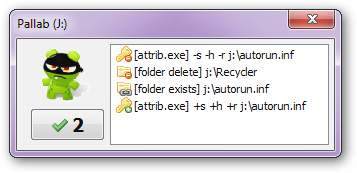
Ninja Pendisk is absolutely bare-bones software. There is basically no interface to speak of. All the configuration options are provided through the context menu of the system tray icon. It is completely automated and scans any device as soon as it is plugged-in. However, it doesn’t present any option to scan an already plugged in device or hard disks.
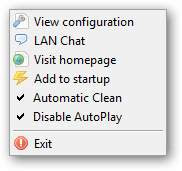
In my testing I found that the immunization aspect of Ninja Pendisk to be overly simplistic. I was able to delete the autorun.inf folder without any problem. Panda USB and AutoRun Vaccine does a better job at immunization by making it almost impossible to remove the autorun.inf folder without re-formatting the USB Drive. However, it did succeed in removing all the malware from my pen drive. Ninja Pendisk does a decent job at protecting you from USB viruses, but there isn’t any reason why you would need it if you already have an antivirus software.
Ninja Pendisk is a portable application which sits quietly in the system tray and springs into action as soon as any USB device is inserted. It scans the USB drive for commonly virulent files like autorun.inf and ctfmon.exe and cleans it if any malware if detected. It also immunizes your pendrive from further infection by creating a folder called Autorun.inf with elevated privileges.
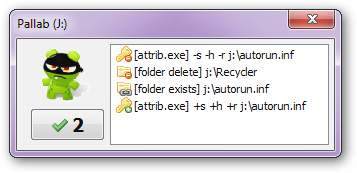
Ninja Pendisk is absolutely bare-bones software. There is basically no interface to speak of. All the configuration options are provided through the context menu of the system tray icon. It is completely automated and scans any device as soon as it is plugged-in. However, it doesn’t present any option to scan an already plugged in device or hard disks.
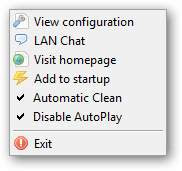
In my testing I found that the immunization aspect of Ninja Pendisk to be overly simplistic. I was able to delete the autorun.inf folder without any problem. Panda USB and AutoRun Vaccine does a better job at immunization by making it almost impossible to remove the autorun.inf folder without re-formatting the USB Drive. However, it did succeed in removing all the malware from my pen drive. Ninja Pendisk does a decent job at protecting you from USB viruses, but there isn’t any reason why you would need it if you already have an antivirus software.
How to increase your Page Rank on Google - Best Tips
How to increase your PR on Google
Page Rank is an algorithm used by Google that assigns a numerical value to a website based on the under of inbound links a website has and where those links come from. The number, or page rank, determines the "value" of the website and the content of the specific page. Links from more reputable sites that already have high page ranks are seen as more valuable than links from sites with a low page rank or no page rank at all. The ranking system ranges from 0-10 with 10 being the best. There are numerous ways to manipulate the system, but I will only be discussing the reputable ways to increase your Google Page Rank.
Step 1
First, it is essential to build relationships with other web sites that fall into the same category as yours. For example, if you operate a website that sells sporting goods or sports related products, it would be a good idea to develop a relationship with some of the top sports blogs, sports news web sites, and other sites that sell sporting goods. This can be tricky, because competitors are often hesitant to help each other out so looking outside the box is key. If you have money to invest into the success of your site, you can look into creating advertisements on these sites. However, if you are looking for a cheap and effective way to get exposure for your site, link exchanges are a great way to accomplish this.
Step 2
A link exchange can be accomplished in a fairly easy and informal manner. A simple email to the webmaster or content editor of a site expressing your interest in a link exchange and how each site can benefit for the exchange is a great way to start. You may also want to mention certain areas of their website that you like because flattery can never hurt. Web sites often have contact information for the editors on either the right or left side bars or at the bottom of a website' s home page. Do not fret if your first few attempts at link exchanges fall on deaf ears. Some sites are more open to this than others, and finding sites with a good connection is the most important thing. When doing link exchanges it is very important that the inbound links come from relevant sites and not sites that have nothing in common with yours. Relevancy matters when calculating a sites Page Rank so don't link to just any old site.
Step 3
Searching the internet for sites to exchange links with can be tedious. Thankfully, there are specific sites, such as www.linkpartners.com that does most of the work for you. Once you register your site with Link Partners, they automatically search through their database for other sites that are relevant to yours who are also looking for link exchange opportunities. If link exchanges don't seem to be working, then the next option is building your links passively. This is something you have little control over. Passive links occur when someone visits your site, likes what they read, and decides to post a link to your site on theirs (if they have one). If they don't have one, sometimes people will recommend your site to other sites they know of. This is why it is important to create useful and interesting content on your website.
Step 4
Remember that success does not occur over night, and it can take months to achieve even a low page rank of 1 or 2. The good news is, once you achieve a page rank others sites will start coming to you asking for link exchanges. The best way to steadily increase your page rank is to receive links from sites with a higher Page Rank than yours. Once you achieve a Rage Rank it is imperative that you do not lose it. Leaving your site dormant for an extended period of time is one of the most common ways to lose your Page Rank. Also, do not engage in the practice of buying or selling links. This is a practice that Google has been cracking down on and when they find sites who are buying and selling links they punish them by steadily decreasing their Page Rank until it is gone. Lastly, contrary to popular belief, linking to sites with a Page Rank of zero does not hurt your Page Rank, but it doesn't help it either. Linking to sites that have been banned from Google will hurt your site's Page Rank so it is always a good idea to visit and research a site before linking to it. Hopefully this helps answer some of your questions and will help you on your way to improving your site's Page Rank.
Page Rank is an algorithm used by Google that assigns a numerical value to a website based on the under of inbound links a website has and where those links come from. The number, or page rank, determines the "value" of the website and the content of the specific page. Links from more reputable sites that already have high page ranks are seen as more valuable than links from sites with a low page rank or no page rank at all. The ranking system ranges from 0-10 with 10 being the best. There are numerous ways to manipulate the system, but I will only be discussing the reputable ways to increase your Google Page Rank.
Step 1
First, it is essential to build relationships with other web sites that fall into the same category as yours. For example, if you operate a website that sells sporting goods or sports related products, it would be a good idea to develop a relationship with some of the top sports blogs, sports news web sites, and other sites that sell sporting goods. This can be tricky, because competitors are often hesitant to help each other out so looking outside the box is key. If you have money to invest into the success of your site, you can look into creating advertisements on these sites. However, if you are looking for a cheap and effective way to get exposure for your site, link exchanges are a great way to accomplish this.
Step 2
A link exchange can be accomplished in a fairly easy and informal manner. A simple email to the webmaster or content editor of a site expressing your interest in a link exchange and how each site can benefit for the exchange is a great way to start. You may also want to mention certain areas of their website that you like because flattery can never hurt. Web sites often have contact information for the editors on either the right or left side bars or at the bottom of a website' s home page. Do not fret if your first few attempts at link exchanges fall on deaf ears. Some sites are more open to this than others, and finding sites with a good connection is the most important thing. When doing link exchanges it is very important that the inbound links come from relevant sites and not sites that have nothing in common with yours. Relevancy matters when calculating a sites Page Rank so don't link to just any old site.
Step 3
Searching the internet for sites to exchange links with can be tedious. Thankfully, there are specific sites, such as www.linkpartners.com that does most of the work for you. Once you register your site with Link Partners, they automatically search through their database for other sites that are relevant to yours who are also looking for link exchange opportunities. If link exchanges don't seem to be working, then the next option is building your links passively. This is something you have little control over. Passive links occur when someone visits your site, likes what they read, and decides to post a link to your site on theirs (if they have one). If they don't have one, sometimes people will recommend your site to other sites they know of. This is why it is important to create useful and interesting content on your website.
Step 4
Remember that success does not occur over night, and it can take months to achieve even a low page rank of 1 or 2. The good news is, once you achieve a page rank others sites will start coming to you asking for link exchanges. The best way to steadily increase your page rank is to receive links from sites with a higher Page Rank than yours. Once you achieve a Rage Rank it is imperative that you do not lose it. Leaving your site dormant for an extended period of time is one of the most common ways to lose your Page Rank. Also, do not engage in the practice of buying or selling links. This is a practice that Google has been cracking down on and when they find sites who are buying and selling links they punish them by steadily decreasing their Page Rank until it is gone. Lastly, contrary to popular belief, linking to sites with a Page Rank of zero does not hurt your Page Rank, but it doesn't help it either. Linking to sites that have been banned from Google will hurt your site's Page Rank so it is always a good idea to visit and research a site before linking to it. Hopefully this helps answer some of your questions and will help you on your way to improving your site's Page Rank.
What Is DoFollow? Guide: How to Make Blogspot Blogs Dofollow?
Free Dofollow Badges
Dear friends, this is a blog notification post. I have decided to make my blog, DoFollow.
Backlinks are very important for your websites. They are like votes cast by one respectable website to another, and they will greatly increase the site’s traffic. When one gets many backlinks, one’s site’s ranking in search engine results will skyrocket. Search engines use programs called search bots or web crawlers to access and index web pages. That’s how you see websites in the search results of Google and Yahoo!.
If your site ranks high for any search terms related to the products you promote, you can get several potential customers (a very daunting task indeed). Now, in order for you to get business, you must rank high in search engines, and the most important thing that will help you in this is link building.
You should try to get links from whichever sources available. It is a tactic in Search Engine Optimization (SEO). In the past, when you commented in a blog, you could get a backlink, just by using this HTML code:
< a href="your link URL">your link name (anchor)
When you placed this piece of code within your comment, you used to get backlink from it. It was highly beneficial for you to rank high (especially if the blog is high PageRank).
What is NoFollow?
Soon the scenario changed. In 2005, Matt Cutts, Google’s webspam team head and Jason Shellon of Blogger brought up a new attribute in HTML codes—NOFOLLOW. Nofollow is a HTML tag added to the link anchor code, and will change the normal code as:
< a href=”your link URL” rel=”nofollow”>your link name
This is automatically done. Meaning, when you comment with the link, the NoFollow attribute will be added automatically. And the result is deep. The link will be valueless and the search crawlers would not follow them to index. So, such a link is as useless as a piece of text. Blogger blogs soon adopted this and being Google’s regulation, all or most of other search engines also adopted this.
Though this is a good scheme to prevent comment spamming, it hit the genuine commenters. They also lost so many backlinks, and a nice easy way to get them. But people started working against this. The bloggers started removing NoFollow attribute from the comments of valuable commenters. And a different attribute, DoFollow began.
Many bloggers followed suit. Today there are so many DoFollow blogs, and by commenting on these blogs, with your backlink, you can get full value on that link. You can use such blogs and comment links in them to promote your own site in search results. Soon enough, so many DoFollow search engines also started coming, which index only DoFollow blogs. You can search for a particular term, and get the related DoFollow blogs.
A DoFollow comment will be a normal comment as in the above or will have the attribute “rel=’dofollow’” instead of nofollow, as in:
< a href=”link URL” rel=”dofollow”>link name
The attribute DoFollow or no rel attribute at all means the blog link is good. Though no attribute in HTML exists as DoFollow, it means that the blog is not NoFollow, so it has the same effect of a normal backlink.
How to Make Your Blogger Blog DoFollow?
Before doing these steps, you should allow anonymous comments by going to Settings in Blogger and then Comments. You may enable or disable the moderation. You will soon know the importance of moderation, however. Here are the steps to make comments DoFollow:
1. Go to Blogger layout (in new Blogger) and click Edit HTML.
2. Check Expand Widget Templates.
3. Search for ‘NoFollow.’ You will find at least two of them in the code.
4. Remove “rel=”nofollow”” from the tag that starts with a expr:href='data:comment.authorUrl
5. The second nofollow attribute is for pingback/trackback URLs (blogs that link to your post and ping it). You may or may not retain these URLs. It’s completely optional.
6. That’s it! Enjoy. Your comment’s title is now ‘DoFollow.’
In old Blogger, you can do this by editing HTML in Template tab.
By doing this in Blogger, the comment title will be made DoFollow. But the backlinks will be available only if you comment with Name and URL field enabled. The comment body links will still remain NoFollow. So, you needn’t place any link in the body, just place the required anchor text in the name field, and URL in the URL filed and comment; it will become a DoFollow backlink to your URL.
How to Make WordPress Blogs DoFollow?
As I have no idea of WordPress blogs, and have never worked with them, I am not sure if this helps or not. But you can make the WordPress blogs or self-hosted WordPress blogs DoFollow by using a simple plug-in here.
DoFollow Badges
Use one of these badges if you have a DoFollow blog yourself.
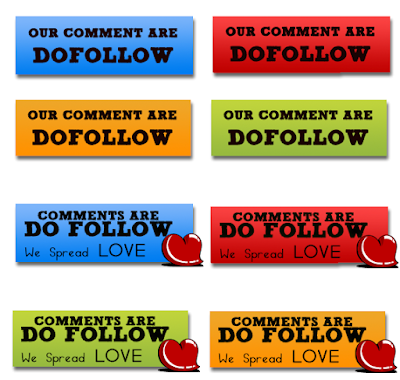
I promote DoFollow blogs and very much want you too. A lot of bloggers are out there, who have great talent. If you help them by giving them a backlink, there is nothing wrong. Linking out to useful blogs will make your blog valuable as well.
But watch out for the crooks, who comment for the sake of links. Their comments would be narrow one-liners like “What a wonderful blog you have,” “A great post, keep going!” etc. I despise all such commenters, and will promptly remove their comments and backlinks. I await your comments in this blog.
Your opinions awaited…
Dear friends, this is a blog notification post. I have decided to make my blog, DoFollow.
Backlinks are very important for your websites. They are like votes cast by one respectable website to another, and they will greatly increase the site’s traffic. When one gets many backlinks, one’s site’s ranking in search engine results will skyrocket. Search engines use programs called search bots or web crawlers to access and index web pages. That’s how you see websites in the search results of Google and Yahoo!.
If your site ranks high for any search terms related to the products you promote, you can get several potential customers (a very daunting task indeed). Now, in order for you to get business, you must rank high in search engines, and the most important thing that will help you in this is link building.
You should try to get links from whichever sources available. It is a tactic in Search Engine Optimization (SEO). In the past, when you commented in a blog, you could get a backlink, just by using this HTML code:
< a href="your link URL">your link name (anchor)
When you placed this piece of code within your comment, you used to get backlink from it. It was highly beneficial for you to rank high (especially if the blog is high PageRank).
What is NoFollow?
Soon the scenario changed. In 2005, Matt Cutts, Google’s webspam team head and Jason Shellon of Blogger brought up a new attribute in HTML codes—NOFOLLOW. Nofollow is a HTML tag added to the link anchor code, and will change the normal code as:
< a href=”your link URL” rel=”nofollow”>your link name
This is automatically done. Meaning, when you comment with the link, the NoFollow attribute will be added automatically. And the result is deep. The link will be valueless and the search crawlers would not follow them to index. So, such a link is as useless as a piece of text. Blogger blogs soon adopted this and being Google’s regulation, all or most of other search engines also adopted this.
Though this is a good scheme to prevent comment spamming, it hit the genuine commenters. They also lost so many backlinks, and a nice easy way to get them. But people started working against this. The bloggers started removing NoFollow attribute from the comments of valuable commenters. And a different attribute, DoFollow began.
Many bloggers followed suit. Today there are so many DoFollow blogs, and by commenting on these blogs, with your backlink, you can get full value on that link. You can use such blogs and comment links in them to promote your own site in search results. Soon enough, so many DoFollow search engines also started coming, which index only DoFollow blogs. You can search for a particular term, and get the related DoFollow blogs.
A DoFollow comment will be a normal comment as in the above or will have the attribute “rel=’dofollow’” instead of nofollow, as in:
< a href=”link URL” rel=”dofollow”>link name
The attribute DoFollow or no rel attribute at all means the blog link is good. Though no attribute in HTML exists as DoFollow, it means that the blog is not NoFollow, so it has the same effect of a normal backlink.
How to Make Your Blogger Blog DoFollow?
Before doing these steps, you should allow anonymous comments by going to Settings in Blogger and then Comments. You may enable or disable the moderation. You will soon know the importance of moderation, however. Here are the steps to make comments DoFollow:
1. Go to Blogger layout (in new Blogger) and click Edit HTML.
2. Check Expand Widget Templates.
3. Search for ‘NoFollow.’ You will find at least two of them in the code.
4. Remove “rel=”nofollow”” from the tag that starts with a expr:href='data:comment.authorUrl
5. The second nofollow attribute is for pingback/trackback URLs (blogs that link to your post and ping it). You may or may not retain these URLs. It’s completely optional.
6. That’s it! Enjoy. Your comment’s title is now ‘DoFollow.’
In old Blogger, you can do this by editing HTML in Template tab.
By doing this in Blogger, the comment title will be made DoFollow. But the backlinks will be available only if you comment with Name and URL field enabled. The comment body links will still remain NoFollow. So, you needn’t place any link in the body, just place the required anchor text in the name field, and URL in the URL filed and comment; it will become a DoFollow backlink to your URL.
How to Make WordPress Blogs DoFollow?
As I have no idea of WordPress blogs, and have never worked with them, I am not sure if this helps or not. But you can make the WordPress blogs or self-hosted WordPress blogs DoFollow by using a simple plug-in here.
DoFollow Badges
Use one of these badges if you have a DoFollow blog yourself.
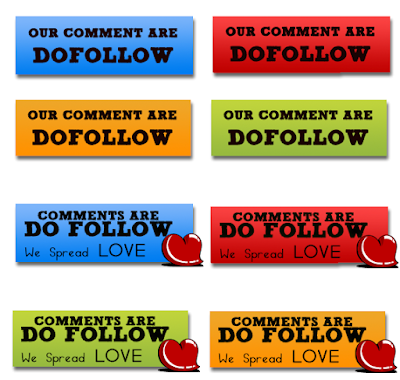
I promote DoFollow blogs and very much want you too. A lot of bloggers are out there, who have great talent. If you help them by giving them a backlink, there is nothing wrong. Linking out to useful blogs will make your blog valuable as well.
But watch out for the crooks, who comment for the sake of links. Their comments would be narrow one-liners like “What a wonderful blog you have,” “A great post, keep going!” etc. I despise all such commenters, and will promptly remove their comments and backlinks. I await your comments in this blog.
Your opinions awaited…
Subscribe to:
Posts (Atom)
Rankings of Best SEO Companies in Mumbai (Exclusive List) - 2019
List of Top 10 Best SEO Companies in Mumbai (Bombay) Maharashtra. Want to know which SEO companies in Mumbai are giving their clients th...
