One of the important aspects of SEO is to choose right keywords for your blog because this helps to make your blog more visible in search engines. Visitors or people use different words when they search for online contents. The words they use to search are nothing but keywords.
So our challenge as bloggers is to make sure that you have the right keywords that relate to the topics your potential audience is searching for.
Now you might think how to know which keywords related to my topic people will look for. Well, there is not straight answer for this but with the help of some popular keyword research tools we can find out what kind of words they use frequently to search the online contents like yours.
Ok, with this basic idea now let’s get straight into some of the popular keyword research tools:
Wordtracker: Discover the best keywords for your website.
http://www.wordtracker.com
Google AdWords: Keyword Tool
https://adwords.google.com/select/KeywordToolExternal
Keyword Discovery: Provides keyword search stats from search engines.
http://www.keyworddiscovery.com
Now using the above tools you can get an idea of popular keywords. You can use them when you write a post next time.
For example: I typed “SEO” in Google AdWords: Keyword Tool and it gave me so many keywords in which “ SEO Copywriting” was one and is an interesting keyword to use. It also shows that there were 3600 queries on a particular month which is also important when you decide on a keyword. Make sure that the keyword you choose have at least 1500 search queries.
So what is the key point?
The key point is that while you are busy writing articles on the most popular topics, do remember that these topics have the most competition among the search engines which means, you will be fighting against hundreds or thousands of bloggers or competitors to get the attention to your article.
It’s always a good strategy to focus on the less popular or rather would like to say the middle tier of the market because there will be less competition. Look at the 100th-200th most popular keywords or phrases from your keyword research tool and use it as the basis for your next set of articles. Remember good usage of keyword helps you bring traffic as well.
Simple Ways to Improve Internal Blog Linkings
It is important to have a good internal linking strategy is important for a few reasons:
a) It helps to increase page views and encourage readers to stay on your blog longer by providing attractive links to content that may interest them.
b) It helps to improve the search engine rankings for your posts.
Ok now let’s look at the 6 simple ways to improve the internal linking throughout your blog. Remember you need to put these into action and you’ll be well on your way to creating a more user-friendly blog along with improving your search engine rankings.
a) It helps to increase page views and encourage readers to stay on your blog longer by providing attractive links to content that may interest them.
b) It helps to improve the search engine rankings for your posts.
Ok now let’s look at the 6 simple ways to improve the internal linking throughout your blog. Remember you need to put these into action and you’ll be well on your way to creating a more user-friendly blog along with improving your search engine rankings.
Use Blog Commenting to Increase Page Rank
How to Increase Page Rank using Blog Commenting
It’s amazing how many people do not know the principles of blog commenting. The concept of dofollow may be a fairly new concept – especially to those outside the SEO community – but if you don’t pay attention to this very important attribute, your blog commenting strategy will be for naught. It depends somewhat if you’re after traffic or better page rank, but my guess is that a lot of people are commenting for the page rank exposure, rather than the traffic (which can be slight). What other explanation can there be for the litany of people posting comments with stellar anchor text on a PR 0 blog that has nofollow for comment links? Obviously, these aspiring marketers have no idea that their links count for nothing.
So every blog commenter should devise a good strategy for commenting on blogs in order to get the most page rank value. Here are the main commenting tips:
1. Write a useful comment. Take as much time thinking about writing a comment as you’d think about writing a paragraph on your blog. A comment needs to be tailored to the post. Yes, people are desperate for comments, but vague comments get thrown out – like “Great post. I like your style.” (just wait for some smart a*s to write that comment on this post.)
2. Find a list of blogs in your niche. It’s recommended to go to a dofollow blog directory and find dofollowers in your niche. Narrow down those dofollow blogs by pinpointing the blogs with the highest page rank (in the Google toolbar, SEOQuake plugin, or other method).
3. Seek out blog posts that already have a good number of backlinks. Just because the blog’s homepage has a decent page rank doesn’t mean that every blog post will. There are cases where an internal blog post can have better rank than the homepage if that internal page gets a lot of links. Note: if it’s a new post, page rank won’t show up in a toolbar, but trackbacks will show up in the comment section. Also, the number of comments signifies its overall popularity.
4. Use Google reader or other RSS reader. This is a WAY better way to organize links than through standard browser bookmarks. Can’t recommend this enough. How many time have you gone to a browser bookmark only to find that the same frontpage post is still sitting there? Using a reader will organize posts based on their freshness. It’s easier to hop around between blog to blog to find places to comment. Really, commenting off a reader should be one of your daily marketing strategies. Whenever you find a blog with a good home page rank and dofollow comments (this is usually advertised), grab its RSS feed.
5. Subscribe to a thread when you comment. Someone might respond to you and then you can add another link and add to the discussion.
6. Look for sites that activate Commentluv, as this will add a link to an internal page. If you add Commentluv to your own site, you can choose which page to list. Otherwise, it will list your most recent post – which means after you post you should head over to your Commentluv site list and make another comment.
7. Find Top Commenter sites. Another plugin will show a blog’s top commenters (sort of irritatingly misspelled as “Top Commentators”). Often, it only takes 2 comments to make it to the list. Even sites that have nofollow enabled in comments will have dofollow for the top commenter list, so you shouldn’t always stay away from nofollow sites.
8. Make five comments a day, at least. This means you have to have a pretty big RSS feed list, because you can’t make five comments a day on the same two blogs. Over time, these comments will really build up. Added bonus: many of these comments will show up in your Technorati profile, improving your Technorati rank.
It’s amazing how many people do not know the principles of blog commenting. The concept of dofollow may be a fairly new concept – especially to those outside the SEO community – but if you don’t pay attention to this very important attribute, your blog commenting strategy will be for naught. It depends somewhat if you’re after traffic or better page rank, but my guess is that a lot of people are commenting for the page rank exposure, rather than the traffic (which can be slight). What other explanation can there be for the litany of people posting comments with stellar anchor text on a PR 0 blog that has nofollow for comment links? Obviously, these aspiring marketers have no idea that their links count for nothing.
So every blog commenter should devise a good strategy for commenting on blogs in order to get the most page rank value. Here are the main commenting tips:
1. Write a useful comment. Take as much time thinking about writing a comment as you’d think about writing a paragraph on your blog. A comment needs to be tailored to the post. Yes, people are desperate for comments, but vague comments get thrown out – like “Great post. I like your style.” (just wait for some smart a*s to write that comment on this post.)
2. Find a list of blogs in your niche. It’s recommended to go to a dofollow blog directory and find dofollowers in your niche. Narrow down those dofollow blogs by pinpointing the blogs with the highest page rank (in the Google toolbar, SEOQuake plugin, or other method).
3. Seek out blog posts that already have a good number of backlinks. Just because the blog’s homepage has a decent page rank doesn’t mean that every blog post will. There are cases where an internal blog post can have better rank than the homepage if that internal page gets a lot of links. Note: if it’s a new post, page rank won’t show up in a toolbar, but trackbacks will show up in the comment section. Also, the number of comments signifies its overall popularity.
4. Use Google reader or other RSS reader. This is a WAY better way to organize links than through standard browser bookmarks. Can’t recommend this enough. How many time have you gone to a browser bookmark only to find that the same frontpage post is still sitting there? Using a reader will organize posts based on their freshness. It’s easier to hop around between blog to blog to find places to comment. Really, commenting off a reader should be one of your daily marketing strategies. Whenever you find a blog with a good home page rank and dofollow comments (this is usually advertised), grab its RSS feed.
5. Subscribe to a thread when you comment. Someone might respond to you and then you can add another link and add to the discussion.
6. Look for sites that activate Commentluv, as this will add a link to an internal page. If you add Commentluv to your own site, you can choose which page to list. Otherwise, it will list your most recent post – which means after you post you should head over to your Commentluv site list and make another comment.
7. Find Top Commenter sites. Another plugin will show a blog’s top commenters (sort of irritatingly misspelled as “Top Commentators”). Often, it only takes 2 comments to make it to the list. Even sites that have nofollow enabled in comments will have dofollow for the top commenter list, so you shouldn’t always stay away from nofollow sites.
8. Make five comments a day, at least. This means you have to have a pretty big RSS feed list, because you can’t make five comments a day on the same two blogs. Over time, these comments will really build up. Added bonus: many of these comments will show up in your Technorati profile, improving your Technorati rank.
How to Get Free Backlinks - Easy Ways to get Free Backlinks
How to Get Free Backlinks - Easy Ways to get Free Backlinks
1.Submit Your Site to Google. Visit google webmaster tools, login with your google account, add your site and verify it. After verifying site, it will usually take a week for google to crawl your site. Check the diagnostics section for google’s crawling results.
2.Submit Your Site to Yahoo. Visit Yahoo to Submit Your Site. Add Your Site. Authenticate Your Site. It takes Yahoo a little longer than google to verify that you own the site, usually a day or two. After authentication it takes Yahoo another 7 days to start crawling your website.
3.Submit Your Site to MSN. Go to MSN Webmaster. Sign in with Your MSN account. Add Your site. Upload XML file provided to you by MSN to verify your site.
4.Add Your Website to Web Directories. This will help you get lots of backlinks. Backlinks increase your search engine ranking. Visit The Strongest Links which lists lots of web directories you can submit your site to. Read these common web directory submission mistakes. With many of the directories you have to dig down into their categories before you’ll see a “Submit URL” or “Submit Your Site” link.
5.Get Backlinks from Similar Sites
Step 1 - Build List of a few keywords that you think users will search for to access your site.
Step 2 - Also think of related terms and keywords that users might alternatively use when searching for your site.
Step 3 - Search google for your terms or keywords. Note url’s of those sites. Visit each one of those sites. Use Firefox SEO plugin to learn more about each site. Find contact information for each site owner. You can usually find this in the contact page. If you can’t find the contact information on the page enter the website’s url in a whois site. If you can find a phone number in the whois site, it’s best to call rather than email.
6. Social Bookmarking
Social bookmarks are the sites that allow you to share sites you like with others or in other words you can maintain your bookmarks and favorites in a way that others can see it. There is a large number of social bookmarking sites on the web. Visit them and get free and easy back-link to your sites from them.
7. Comments
Commenting gives you a free backlink but don't take it for granted. Try to comment something related to the topic and your comment must add value to the topic. The owner of the article should not think that you haven't even read the article and you are commenting just to get a back-link. Please don't add comments like, "nice info", "great article" etc and get yourself blocked. In order to get more benefits from comments, try to find blogs or articles having same keywords as your site and then comment on them
1.Submit Your Site to Google. Visit google webmaster tools, login with your google account, add your site and verify it. After verifying site, it will usually take a week for google to crawl your site. Check the diagnostics section for google’s crawling results.
2.Submit Your Site to Yahoo. Visit Yahoo to Submit Your Site. Add Your Site. Authenticate Your Site. It takes Yahoo a little longer than google to verify that you own the site, usually a day or two. After authentication it takes Yahoo another 7 days to start crawling your website.
3.Submit Your Site to MSN. Go to MSN Webmaster. Sign in with Your MSN account. Add Your site. Upload XML file provided to you by MSN to verify your site.
4.Add Your Website to Web Directories. This will help you get lots of backlinks. Backlinks increase your search engine ranking. Visit The Strongest Links which lists lots of web directories you can submit your site to. Read these common web directory submission mistakes. With many of the directories you have to dig down into their categories before you’ll see a “Submit URL” or “Submit Your Site” link.
5.Get Backlinks from Similar Sites
Step 1 - Build List of a few keywords that you think users will search for to access your site.
Step 2 - Also think of related terms and keywords that users might alternatively use when searching for your site.
Step 3 - Search google for your terms or keywords. Note url’s of those sites. Visit each one of those sites. Use Firefox SEO plugin to learn more about each site. Find contact information for each site owner. You can usually find this in the contact page. If you can’t find the contact information on the page enter the website’s url in a whois site. If you can find a phone number in the whois site, it’s best to call rather than email.
6. Social Bookmarking
Social bookmarks are the sites that allow you to share sites you like with others or in other words you can maintain your bookmarks and favorites in a way that others can see it. There is a large number of social bookmarking sites on the web. Visit them and get free and easy back-link to your sites from them.
7. Comments
Commenting gives you a free backlink but don't take it for granted. Try to comment something related to the topic and your comment must add value to the topic. The owner of the article should not think that you haven't even read the article and you are commenting just to get a back-link. Please don't add comments like, "nice info", "great article" etc and get yourself blocked. In order to get more benefits from comments, try to find blogs or articles having same keywords as your site and then comment on them
Google Backlinks - Best & Fast Ways to Get Google Backlinks
lright, we all know that no traffic equals no business. That is why we need Google backlinks, they are like roadway signs that point to your website telling people to go there. I will be discussing three different ways to get backlinks to you website fast and easy.
1. Submit your blog to blog directories, this is an easy way to get backlinks quickly; always use a different title when you submit to blog directories or else it might be counted as duplicate content. Always use different keywords. After that, submit your blog to StumbleUpon, Digg, Delicious, Buzz, Mixx, Reddit, etc..
2. Article marketing is another excellent easy way to get backlinks and get a spike in traffic. Be sure you include two links in your resource box (EzineArticles allows two links).
3. Post on forums and blogs related to your niche and for your name use a keyword and link back to your website or blog. Some blogs have no-follow on comments but that's still okay. If you gave a good comment, most likely people will visit your site for more info.
These are the three fast and easy ways to get Google backlinks. None of them are hard to do, just time consuming.
1. Submit your blog to blog directories, this is an easy way to get backlinks quickly; always use a different title when you submit to blog directories or else it might be counted as duplicate content. Always use different keywords. After that, submit your blog to StumbleUpon, Digg, Delicious, Buzz, Mixx, Reddit, etc..
2. Article marketing is another excellent easy way to get backlinks and get a spike in traffic. Be sure you include two links in your resource box (EzineArticles allows two links).
3. Post on forums and blogs related to your niche and for your name use a keyword and link back to your website or blog. Some blogs have no-follow on comments but that's still okay. If you gave a good comment, most likely people will visit your site for more info.
These are the three fast and easy ways to get Google backlinks. None of them are hard to do, just time consuming.
Best Tips On How You Can Increase Your Page Rank
Best ways to increase your PageRank
What is pagerank?
PageRank is one of numerous methods Google use to determine a page’s relevance or importance.Pagerank is based on inbound links not on the number of them but on their quality and relevance.
Some things you should know about Pagerank:
- Content updates doesn’t increase pagerank,content is not part of pagerank calculation.
- Link exchanges count much less than one way links.
- Sub-directories don’t necessarily have a lower Page Rank that root-directories but in most cases they do.
- Links marked with rel=nofollow will not pass pagerank.
- A high pagerank doesn’t mean high search engine ranking,most people think that.
- Pagerank flows within a site,so when new pages are added one or more existing pages will suffer a pagerank loss.
- Meta Tags don’t improve pagerank.
You can increase your page rank by
1. Do follow Commenting - You would commenting on do follow blogs. Some blogs require a certain amount of comments before the blog dofollow the commenter. Anytime, you drop a comment, go back to the blog and make sure your comment is do follow. If not, continue dropping comments till it is do follow.
2. Directory Submission - Submit your site to directories that have a PR. Start submitting your site with the highest PR directories you know of. If you have money, it is better to do paid submission. This shows that the directory owner doesn’t allow spam sites in the directory.
3. Link Exchange - Exchange links with sites that have a higher PR. As in biology, diffusion occurs from a region of concentration to a region of lower concentration. When you exchange with a higher PR site, the site would leak some page rank juice to you. Make sure your link is dofollow on the blog. But don’t too have hopes, the higher PR blog might lose its PR on the next update.
4. Internal Linking - If you link to your other post pages, you can pass some PR juice to the pages.
5. Submit articles with your website link to article directories.This method will give alot of backlinks and traffic.
6. Bookmark your content in dofollow social bookmarking websites. Traffic will come too!
7. Add you link in signature or profile and be active on dofollow forums.
8. Blog commenting – Probably the easiest and fastest way to get quality related backlinks
Well probably these are some of the best methods to increase your pagerank and also best ways to get traffic to your site.
If i have forgotten something please tell me and i will update this post.
What is pagerank?
PageRank is one of numerous methods Google use to determine a page’s relevance or importance.Pagerank is based on inbound links not on the number of them but on their quality and relevance.
Some things you should know about Pagerank:
- Content updates doesn’t increase pagerank,content is not part of pagerank calculation.
- Link exchanges count much less than one way links.
- Sub-directories don’t necessarily have a lower Page Rank that root-directories but in most cases they do.
- Links marked with rel=nofollow will not pass pagerank.
- A high pagerank doesn’t mean high search engine ranking,most people think that.
- Pagerank flows within a site,so when new pages are added one or more existing pages will suffer a pagerank loss.
- Meta Tags don’t improve pagerank.
You can increase your page rank by
1. Do follow Commenting - You would commenting on do follow blogs. Some blogs require a certain amount of comments before the blog dofollow the commenter. Anytime, you drop a comment, go back to the blog and make sure your comment is do follow. If not, continue dropping comments till it is do follow.
2. Directory Submission - Submit your site to directories that have a PR. Start submitting your site with the highest PR directories you know of. If you have money, it is better to do paid submission. This shows that the directory owner doesn’t allow spam sites in the directory.
3. Link Exchange - Exchange links with sites that have a higher PR. As in biology, diffusion occurs from a region of concentration to a region of lower concentration. When you exchange with a higher PR site, the site would leak some page rank juice to you. Make sure your link is dofollow on the blog. But don’t too have hopes, the higher PR blog might lose its PR on the next update.
4. Internal Linking - If you link to your other post pages, you can pass some PR juice to the pages.
5. Submit articles with your website link to article directories.This method will give alot of backlinks and traffic.
6. Bookmark your content in dofollow social bookmarking websites. Traffic will come too!
7. Add you link in signature or profile and be active on dofollow forums.
8. Blog commenting – Probably the easiest and fastest way to get quality related backlinks
Well probably these are some of the best methods to increase your pagerank and also best ways to get traffic to your site.
If i have forgotten something please tell me and i will update this post.
Protect Yourself From USB Viruses With Ninja Pendisk
After the internet, USB devices are the favorite target of malware developers. A huge majority of modern trojan horses, worms and viruses automatically copy themselves onto USB devices and spread by misusing the autorun.inf file.
Ninja Pendisk is a portable application which sits quietly in the system tray and springs into action as soon as any USB device is inserted. It scans the USB drive for commonly virulent files like autorun.inf and ctfmon.exe and cleans it if any malware if detected. It also immunizes your pendrive from further infection by creating a folder called Autorun.inf with elevated privileges.
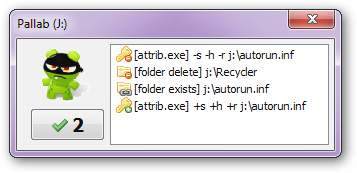
Ninja Pendisk is absolutely bare-bones software. There is basically no interface to speak of. All the configuration options are provided through the context menu of the system tray icon. It is completely automated and scans any device as soon as it is plugged-in. However, it doesn’t present any option to scan an already plugged in device or hard disks.
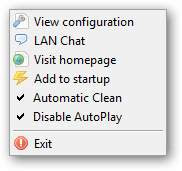
In my testing I found that the immunization aspect of Ninja Pendisk to be overly simplistic. I was able to delete the autorun.inf folder without any problem. Panda USB and AutoRun Vaccine does a better job at immunization by making it almost impossible to remove the autorun.inf folder without re-formatting the USB Drive. However, it did succeed in removing all the malware from my pen drive. Ninja Pendisk does a decent job at protecting you from USB viruses, but there isn’t any reason why you would need it if you already have an antivirus software.
Ninja Pendisk is a portable application which sits quietly in the system tray and springs into action as soon as any USB device is inserted. It scans the USB drive for commonly virulent files like autorun.inf and ctfmon.exe and cleans it if any malware if detected. It also immunizes your pendrive from further infection by creating a folder called Autorun.inf with elevated privileges.
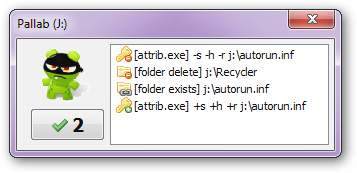
Ninja Pendisk is absolutely bare-bones software. There is basically no interface to speak of. All the configuration options are provided through the context menu of the system tray icon. It is completely automated and scans any device as soon as it is plugged-in. However, it doesn’t present any option to scan an already plugged in device or hard disks.
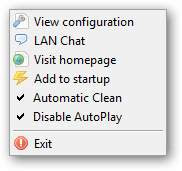
In my testing I found that the immunization aspect of Ninja Pendisk to be overly simplistic. I was able to delete the autorun.inf folder without any problem. Panda USB and AutoRun Vaccine does a better job at immunization by making it almost impossible to remove the autorun.inf folder without re-formatting the USB Drive. However, it did succeed in removing all the malware from my pen drive. Ninja Pendisk does a decent job at protecting you from USB viruses, but there isn’t any reason why you would need it if you already have an antivirus software.
Subscribe to:
Posts (Atom)
Rankings of Best SEO Companies in Mumbai (Exclusive List) - 2019
List of Top 10 Best SEO Companies in Mumbai (Bombay) Maharashtra. Want to know which SEO companies in Mumbai are giving their clients th...
