I took the skeleton insructions from here for easier reference and cross navigation for you. You can have better guidelines on what to do to install CommentLuv on your blog by seeing instructions there, and switch here if you want more detailed explanations..
The first thing to remember is, CommentLuv is a Java-based script, and thus you have to allow Javascript to run on your browser. Don't be like me, activating NoScript on my Firefox and was wondering why CommentLuv didn't work. :P My instructions, once again, is a modified version of instructions posted on commentluv.com. This instructions have been tested thoroughly and confirmed working. I recommend you to follow these instructions step by step so there won't be any mistakes happened.
Step 1
Register your site and verify it
This is a simple process. Don't tell me you don't know how to register a new account on a website.... -.- Go here-> http://www.commentluv.com/wp-login.php?action=register to register new account on commentluv.com.
Fill out the necessary fields, and continue. You will be told that a confirmation email has been sent to your mailbox. Check it and click link embedded in it to activate your account.
Next, you have to add commentluv tag to verify your site. Go here: http://www.commentluv.com/settings/ , and fill out your site address. You will have to put html code (below badges display) like provided on this pic, on your blog. Just add a new page element (Javascript) and paste the whole code there.

Once you have inserted the code, click 'verify' to claim your site. The verifying phase now is done.
Step 2
Import your comments and convert your blogger template
Go here: http://js-kit.com/comments/blogger.cgi .

Again, it's a javascript based website, so disable your NoScript if you have it installed in Firefox/ add an exception for this website.
Fill out the fields on 'Step 1: Importing Your Comments.' Blog URL should be filled with your blog's URL, Ex: eternalblackzero.blogspot.com, Account should be filled with YOUR BLOGSPOT EMAIL ADDRESS that you use regularly to login to your blog. And finally, Password is your blogspot email address password. Click import button and wait, confirmation screen should appear in a minute or so, depending on your connection speed.
Then, please follow instructions posted on 'Step 2' carefully.
If you have followed everything correctly, after you had finished 'Step 2' on js-kit.com, your blog's comment form should've been changed by now. Please refresh your browser if you haven't seen the difference.
Step 3
View the commentluv code
Go back to commentluv.com to get your code now. The code is located here: http://www.commentluv.com/download/blogger-commentluv/ .
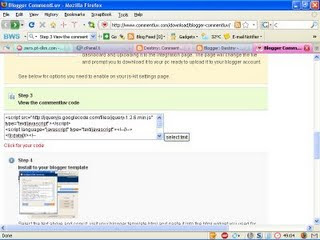
You HAVE to click 'Click for your code' and small text box will appear there. Copy the whole text and switch to your blogspot control panel now.
Step 4
Install to your blogger template
Add one page element (Javascript/HTML) . I suggest you to leave title field blank, so the widget won't clutter your blog's appearance. The script should be stay invisible as it adds functionality/design on your comment form only, not enhance your blog's general look and feel.
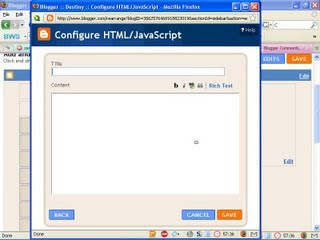
Paste the code there on a 'content' field.
And there you go, you've successfully installed commentluv on your blog. ^^b But there is a thing you need to know. Here it is,
Step 5
Your js-kit settings
Now go to your comment form, and click "powered by jskit" hyperlink. It should take you on this page:
Here you can change many settings for your commentluv widget. I personally didn't change anything (before I removed my widget to experiment it on my other test blog) and was quite satisfied with commentluv.
If you'd like to uninstall commentluv, just upload your original template that was backed up during js-kit installation. Just restore your original template and blogspot will delete the commentluv widget automatically. Easy, huh? ^^
And that's the end of my tutorial. I hope you're able to make a good use of this great widget. If you have anything you'd like to speak, post it on my comment form here.
List Of Cool Blogs Using CommentLuv Plugin
If you own a blog or know a blog which has Comment Luv plugin and if you like it to be displayed here, then please mention in the comments with some details and i'll add them into this list!

20 comments:
Nice plugin indeed but i made a mistake,since i redirected my feed to feedburner i didn’t notice that i don’t gain a link commenting on blogs using this plugin. Everyone who is redirecting his feed should change Feedburner settings and turn off Item Click Links
Commentluv is very useful plug-in. it brings lot of traffic and gives an extra link to commenter as reward for quality comment.
Great walkthru im going to change over some so ill print this thru as reference.. are you changing to comment luv on this blog soon?
It is very simple to install commentluv on your blog. there is label available "plug-in" in the wp admin. You just need to install the commentluv plug-in from there.
I am thinking about the installation of commentluv plug-in. Thanks for the information about it.
Comment luv is very useful plug-in for both blog owner and commenter. It brings lot of traffic to your blog and gives extra link to commenter for quality comment.
Comment luv is very useful plug-in for all the blogger. It brings lot of traffic on the blog. thanks for the list of blog which using commentluv.
Commentluv is really useful plug-in.It brings the traffic on the blog of commenter.
Great piece of information, Thanks x
Excellent posting, Just wanted to say I really like your site and will definitely be back! :)
Excellent posting, this is very similar to a site that I have. Please check it out sometime and feel free to leave me a comenet on it and tell me what you think. I’m always looking for feedback.
Nice plugin Commentluv is very useful, Good information thanks.
Sounds like a great plug in, thanks for the info.
GReat article I will install comment luv on my blog once I post this comment. Thanks for the article, really really liked it.
I love you post
This is a nice article. I never thought CommentLuv could also be installed in Blogspot. Thanks for sharing the instructions.
owh.. thank you for commentluv list.
CommentLuv did confuse me when I was new in blogging. That was really stupid for me to be confused. But anyways, have learned about this already. Thanks though.
Blog commenting, my favorite topic.
I started out visiting five blogs a day and commenting on them and then sharing their content on twitter. It didn’t take long before those people started to become interested in what I was writing about and they started visiting my place and sharing my content.
That’s how it all began for me and it’s been a snowball affect.
By the way, I think very highly of Ken Pickard so whatever he recommends doing as well, I say go for it.
Enjoyed your tips on blog commenting. Hope you’ve been enjoying your day!
Regards
Ashley Jones
crazyask.com
Blog commenting is absolutely one of the easiest way to get backlinks to a new or old website as long as you commented with great and relevant feedback about the article or posts. Blog commenting is an inbound links that helps to gain more links pointing to your site. It is also one of the SEO methods to be used. Thank you Amitsharma for sharing.
Post a Comment